How to export barcodes in CMYK colorspace
The default color system used in iBarcoder is RGB. To switch to CMYK, you need to change the product preferences. For this, choose the iBarcoder>Preferences menu option
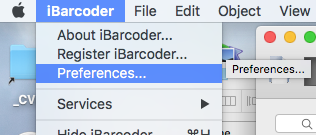
click on the CMYK colorspace radio button on the bottom of the Preference panel. Restart the iBarcoder then.
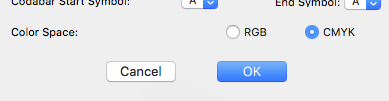
NOTE: Currently, image formats that support CMYK on Mac are TIFF, PSD, JPEG.
If the destination file format does not support the current color space, images will be saved with RGB profile.
This happens, for example, if you save a CMYK image to PNG or BMP file format.