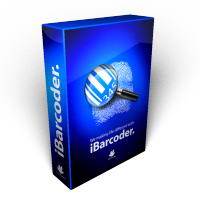
iBarcoder.
(Version: 3.17.3)
The program is a mac barcode software which helps you to generate many types of bar codes including ISBN, EAN, Codabar, Code 39, UPC, Datamatrix, QR Code, or text and shape objects, print them on any of the standard labels templates provided or make custom label format.
Other objects, like text and graphics can be added to your labels, thus making them competing with those created by most of labeling products.
A mac barcode on the page adjusts immediately to reflect any changes you make in the barcode specifications data you've entered into the Barcode property panel. Width, height, human readable text options, etc. allow easy customization of the barcodes you create with iBarcoder product.
The powerful Sequential Numbers feature allows you to define the sequence in which barcodes are printed. The barcode sequences can be created in two modes. The Counter mode creates the next barcode automatically by modifying the current mac barcode data string in compliance with the user settings. The Text File mode specifies the file containing the set of data strings from which bar codes are generated.
more about the program >>
|
|
|
Home Business Card.
(Version: 1.7.0)
The Home Business Card is a business cards designer that helps you to create business cards using various built-in label formats, clipart images, and pre-made designs provided. Various objects, like text, graphics and images can be easely added to your documents. Numerous image effects, like opacity level and image mask, in combination with other settings allow you to make visually stunning effects.
Home Business Card contains more then 100 professional pre-made designs.
more about the program >>
|
|
|
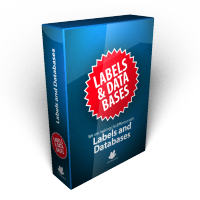
Labels and Databases.
(Version: 1.8.6)
The Labels and Databases is a label maker and designer software with seamlessly integrated database management tool. It allows to create labels, envelopes, and cards using various built-in label formats, and then print merge them with the information contained in user databases.
Add database field objects, text, graphics and images, boxes, ovals, lines, patterns in any font, color or rotation, gradient fills, barcodes to your documents. Apply numerous image effects, like opacity level and image mask.
Easy switch between mac database and label views, instant previewing make the work with the label maker intuitive and quick. You can print labels from database, using either one database record, or a sequence of records.
The Labels and Databases contain comprehensive list of label paper in the paper formats list.
Print your labels on popular label stock from A-One, APLI , Avery, and many other U.S., European, or Asian manufacturers. Labels and Addresses also prints directly to popular label printers such as DYMO LabelWriter, ZEBRA thermal, and others.
Print any number of labels starting at any position on the sheet, exclude certain labels from printing, control bleeds, printing offsets, crop and trim marks.
The Labels and Databases integrated database module helps you to easily store and manage contact information (names, addresses, phone numbers, etc.). Database record consists of database fields, including image field, plus four customizable User Fields. It is easy to use, and sports a variety of powerful features to help you truly manage your contact list.
Prints linear and 2D barcodes, text and images. It supports Postnet, Code 128, UPC-A, UPC-E, ISBN, Datamatrix, and QRCode barcode types. Barcodes can also be set to use print merging, that is barcode data is taken from database, creating sequential barcodes on printing, or exporting labels as graphic files.
Import and Editing
Import your own Graphics in all popular graphic formats,
Crop, mirror, flip, rotate, negative, noise, gamma, etc. Even give a graphic transparent background.
import iPhoto, Aperture support,
Use Integrated Google Internet image search.
The product provides you with ability to use any of about 100 Core Image Effects and Filters available in MacOS X.
Use circular text feature. Make custom fill, stroke, shadow effects.
more about the program >>
|
|
|
My Health Report
(Version: 1.2.5)
My Health Report application is your comprehensive health data
manager and personal health diary. It allows to store the health
information, and review it in a Charts, or Data Table modes, edit the
information, save it as a PDF report, or just print it, making it an
analog of medical lab test report software.
more about the program >>
|
|
|
Mac CD/DVD Label Maker.
(Version: 2.6.2)
You want to make your own mac CD, DVD covers and cases? You need custom video or MP3 collections? You have a lot of family photos or any data for backups?
The Mac CD/DVD Label Maker is a mac software for designing and printing DVD and mac CD Labels and Covers. You'll forget about tip pen for quickly labeling your CDs using our software for mac. The Mac CD/DVD Label Maker is a CD/DVD disk label maker for Mac that helps you to create CD DVD labels, mac disc cover and double covers, jewel cases, spines etc., using various built-in label formats, clipart, background mac images, and ready made templates provided.
Text, graphics, mac images and backgrounds can be easily added to your documents as well as various shapes containing color gradients and mac images. Link text between multiple text objects, wrap text around overlapping objects. Import playlists from iTunes, Finder, or text file.
more about the program >>
|
|
|
Mac Image Converter Pro.
(Version: 1.1.0)
The Mac Image Converter Pro helps you to view mac image files, and convert them to numerous vector and raster formats including PDF, EPS, JPG, GIF, TIF, PSD, PICT, PNG, BMP, SGI and ICNs.
more about the program >>
|
|
|
WMF Converter Pro.
(Version: 3.5.2)
The program is mac wmf and emf image converter and viewer application. It allows you to render and convert single or multiple WMF and EMF files, preview them, change colors in vector based WMF files, and save either all of them, or selected ones as mac native images in one of 10 file formats, including vector formats (PDF, EPS) and the raster ones, such as TIFF, JPEG, PNG, 8BPS (Photoshop), BMP, SGI, Mac ICNs and more. The image resolution setting can also be used when saving in raster image formats.
more about the program >>
|
|
|
PDF Image Extractor.
(Version: 2.2.6)
PDF Image Extractor can be used for extraction of the raster images from mac PDF files, and saving mac pdf image to a disk, or converting them to numerous graphic formats including EPS, JPG, GIF, TIFF, PICT, PNG, BMP, and SGI.
The product provides you with the easy and convenient way of navigating through images in the image scroll table.
Open a mac PDF file, select the desired image, choose one of the export formats, and save it to your disk. Or use the Export All Images option to save all the image files from a mac PDF file.
more about the program >>
|
|
|
Image Effects and Filters
(Version: 1.3.2)
The mac image software for photo editing and image effects creation. You can use all standard MacOSX Core Image Filters plus more than ten our custom 2D and 3D effects.
Using our software you can image transform, crop, noise, tiled, RGB, gray scale, bright, contrast, tint, twirl, bump, pinch and much more. Save your favorite mac image effects for future.
Provided custom effects give you ability to modify image or create new one using random image generators.
Main Features:
- Core Image effects,
- OpenGL effects,
- Custom mac image effects,
- Save files to mostly used formats ( JPG, TIF, PNG, BMP, SGI and more) with different resolution amounts,
- Rotate image by 90 angle,
- Flip mac image,
- Resize image,
- and more...
more about the program >>
|
|
|
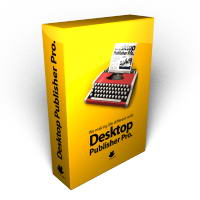
Desktop Publisher Pro.
(Version: 2.2.8)
Desktop Publisher Pro is a high quality, low cost, full featured desktop publishing tool for the professional and novice alike.
Desktop Publisher Pro delivers the power-packed desktop publishing solutions that power users need to transform concepts into stunning professional quality designs. Both first-time users and experienced graphic designers will appreciate the intuitive powerful text handling capabilities of Desktop Publisher Pro. Enter txt directly into text boxes, cut and paste, or import from text files. Desktop Publisher Pro flows text around graphics; it allows you to link text boxes and precisely place text and graphic objects.
This full-featured desktop publisher provides users far more control over the appearance of text than ordinary word processors. Whether your running a business, advertising a garage sale or adding the finishing touches to a school project, Desktop Publisher Pro lets you tinker, tweak and outright torture text, plus create headlines and special effects like the best of the big-name publishing software at a fraction of the cost.
more about the program >>
|
|
|
Home Image Viewer.
(Version: 2.2.0)
The program helps you to view the image files on the Mac, and convert them to numerous vector and raster formats including PDF, EPS, JPG, GIF, TIF, PSD, PICT, PNG, BMP, and SGI.
You can navigate through the images in a folder using navigation keys and keyboard shortcuts. Changing the view size allows to view at different zoom amounts.
Also you have ability to rotate selected Image file.
To convert an Image File, choose one of the export formats and select Convert option or press button. The export resolution can be changed under HomeImage Viewer Drawer Preferences. You may set also the default destination format, and the default location for the converted files.
Application is free software for Mac, you can use it absolutly free. This application is for free software downloads. Only batch file converting option is payable. Good luck and enjoy!
more about the program >>
|
|
|
Mega Fifteen.
(Version: 1.2.2)
Mega Feefteen is a sliding square puzzle, a superset if the Feefteen Puzzle, One of the World's Best Known Puzzles.
It consists of 9, 15, 24, and 35 numbered squares that are placed in a 3x3, 4x4, 5x5, and 6x6 leaving one position empty.
The goal is to reposition the squares from a given arbitrary starting arrangement by sliding them one at a time into the ordered configuration.
Main Features:
- 3x3, 4x4, 5x5 and 6x6 grid modes
- 6 skins, wonderful look, feel and sounds
- time and steps counting
- image mode, importing images from Photo Album, or just by making a shot
- your scores listing
- best scores internet access
more about the program >>
|
|
|
Revolver CD Cover
(Version: 2.8.4)
The Revolver CD Cover is a wizard for creating professional looking and bright cd dvd labels, cd covers, double cover labels, jewel cases, case inserts, spines for your video or audio collections or archives, photos and backups, gifts, and more. The three simple steps for getting a great design are:
- choosing a template,
- editing it,
- and printing the either on a label paper, or directly to discs.
The Revolver CD Cover has a
- variety of ready made templates, ranged by types and categories,
- background constructor, for creating unique backgrounds,
- clipart images in built-in-libraries, Photos, iPhoto, Aperture, Photo Booth, iTunes, and incorporated Internet image search,
- label paper formats from leading paper manufacturers, and custom formats wizard,
- and much more useful features to achieve great results.
more about the program >>
|
|