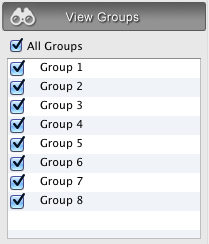| You may not always want to work with all of the records in your database. The Browser at the left bottom part of the Database View lists all records in your database which are currently viewable. Your database might contain hundreds of records, and you may want to view a “subset” or shorter viewable list of records, so that only viewable records were affected by most of the commands that act on the database. For example, the Print command will only print viewable records (the records currently listed in the Browser).
Using Groups and the Find options are two ways to create a shorter list of viewable records.
- Use the View Groups properties from the Properties area on the right of the window. By default, the View Groups panel is full of activated check boxes. Here you can choose the groups you wish to view. First you will need to click on the box next to View All Groups to remove the checkmark, then select the groups you wish to view. Only the records which have these groups attributes checked will viewable in the Browser.
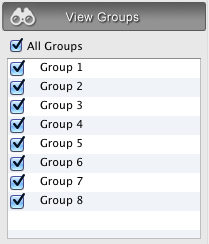
Labels and Databases makes only those records viewable in the Browser that fall into all the selected groups.
- The Find commands allows you to find all the records in your database containing specific information. You can then work with this subset of records. For example, you could print labels for persons in your database who live in California by specifying “CA” in the State field. Further, after finding all the records of people living in California, you could then sort them by Zip code by selecting Sort from the Database menu.

After conducting a Find search, Labels and Databases will show all the records meeting your search criteria in the Browser. You may further narrow your set of viewable records by adding more information to other Find fields, and/or additionally combine with the View Groups settings.
Use the Show All Records command to cancel the effects of your Find search, and View Groups action. It returns all the records in your database to the Browser.
|