To create an object, click on the desired tool, then move the pointer to the location where you want one corner (or end of a line) of the object be positioned, then click and drag to the location where you want the opposite corner to be placed, then release. The newly created object appears with handles indicating that it is active.
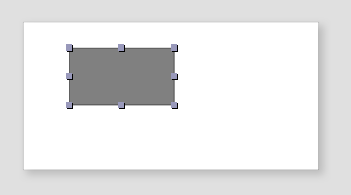
To change the object settings, choose the Object Info option
from the Object menu. The Object Info panel appears on the bottom of the
window. Alternatively, you may also use double clicking on object to display
the Object Info panel.