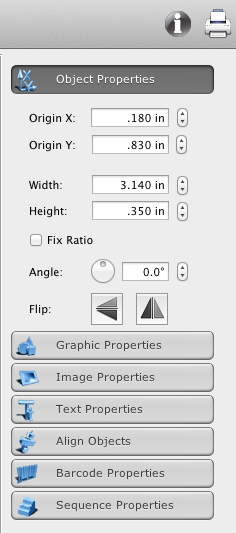The Object Information Panel contain the various object settings, and can be activated either by double click on the an object with the Command key pressed, or by using the Object Info menu option from the Object menu.
Object Information Panel is devided to seven groups, and each tab represents the settings of the correspondent group.