In addition to a large list of the predefined label formats, the Home Business Card allows creating custom label formats.
Use Add New Label Format option
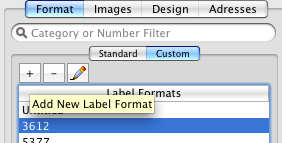
the new label format dialog appears
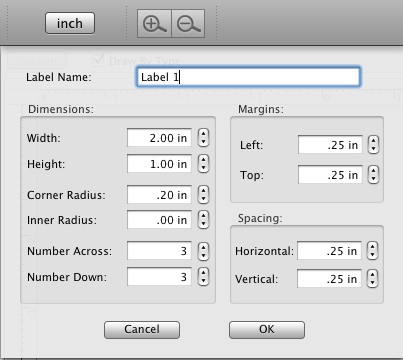
set the values and click OK. THe new label format will be added to the custom formats list:
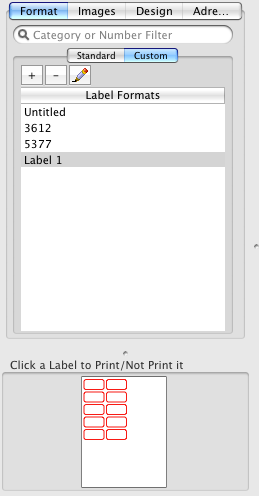
You are also able to edit the existing label formats. For doing this, switch to the Standard label formats list, select the one you wish to edit, and either double click on it, or use the Edit>Label Format menu option. The Edit Format dialog will be opened for this format. The "_custom" suffix will be added to the romat name automatically.