In addition to a large list of the predefined label formats, the CD/DVD Label maker allows creating custom labels and formats.
Use Add New Label option
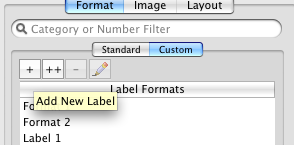
if you neeed multiple copies of the same label:
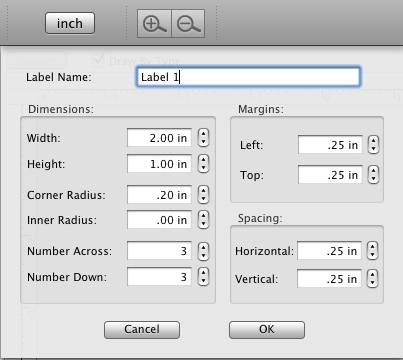
the format preview will look like this:
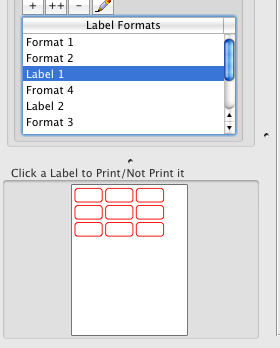
If you need differrent label type of the same page, use the Add New Format option
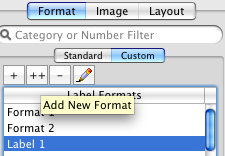
The New Format dialog allows adding labels of the different types and edting them. To add a label type to the page, select it on the right of the dialog in the types view, and drag to you page. Move it to the location you wish, and edit its size. You can duplicate the seleted label type by using the Edit>Duplicate menu option.
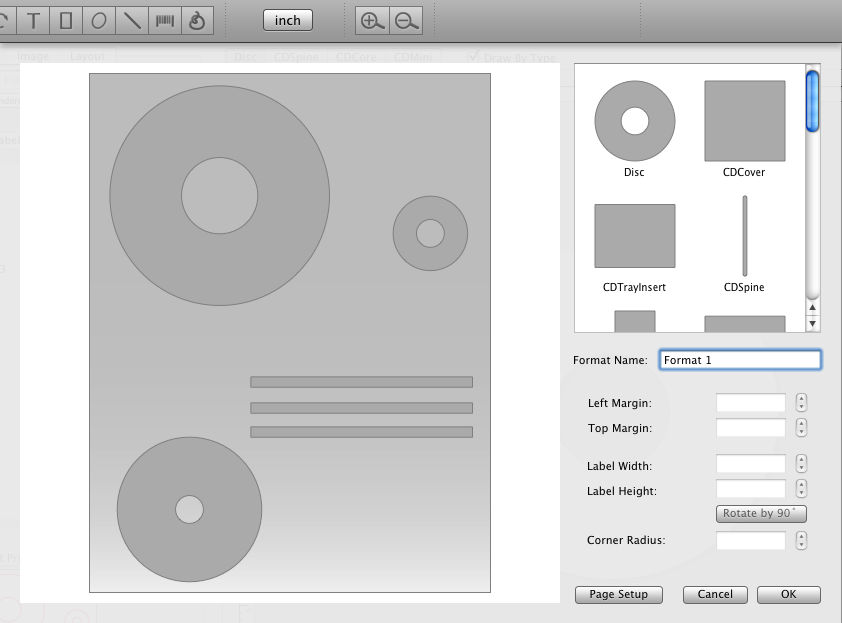
After adding the new format, the custom formats llist and the preview will look this way.
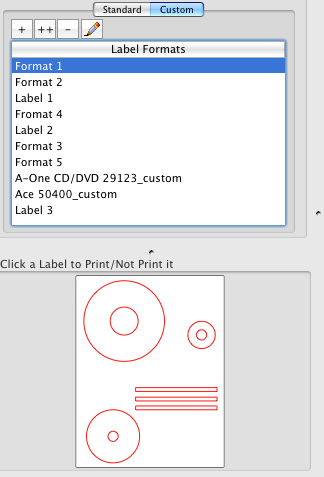
You may also edit the existing formats. For doing this, switch to the Standard formats list, select the one you wish to edit, and either double click on it, or use the Edit>Label Format menu option. The Edit Format dialog will be opened for this format. The "_custom" sufx will be added to the romat name automatically.