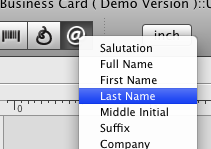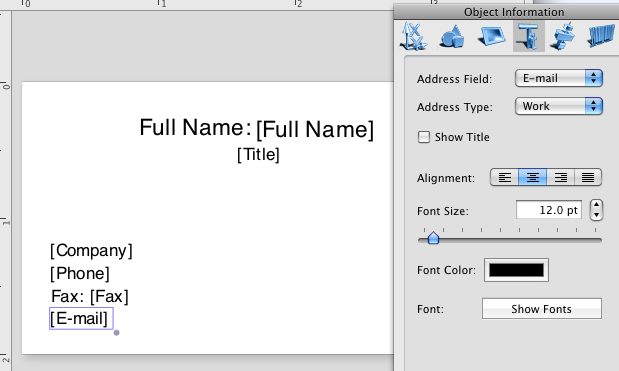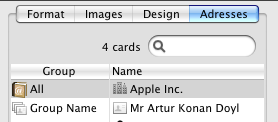|
Add Address Book fields to your design. To add an Address Book field, click on the Address Book field tool in the toolbar area, and
when the field name popup menu is displayed, select the field title,
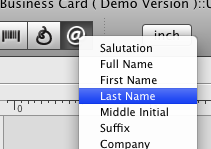
Click on your card to place the address field object,
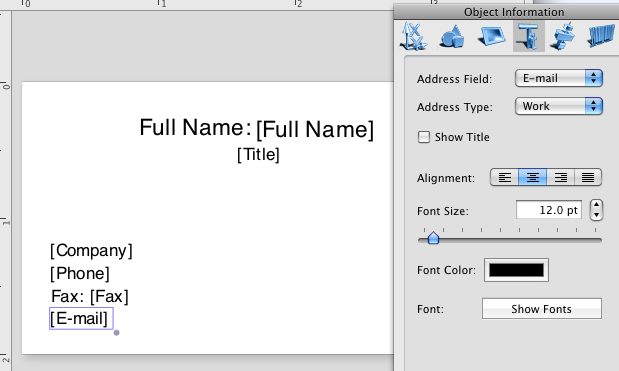
Click on the Text Tab of the Object Information palette to control the Address Field attributes, such as
- Text font, font size,
- Text color,
- Field and text alignment,
- Field title,
- Address type, and
- Show title
Switch to Addresses tab on the left top of the Home Business Card window, and choose the person,
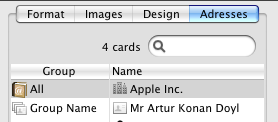
to fill the Address Book fields with this person data.
|