Mac WMF Converter and Viewer features
Converting Mac WMF files is simple
Convert Windows Metafiles ( WMF and EMF ) easily with our mac WMF Viewer and converter. Set the Source path on the Location Tab, or just drag
your mac WMF file to the product main window. All the wmf files located at the source path location are added to the Image List. Now we can view and convert all the mac wmf files from the source folder.
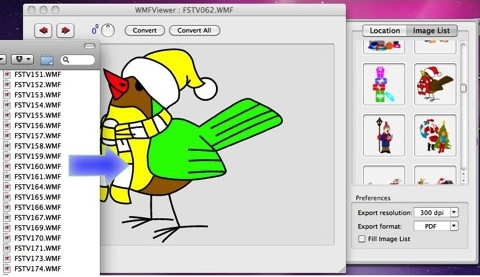
Click the Convert, or the Convert All button, and the file(s) will be saved to the Destination folder. The default destination path is your Dektop folder.
Changing colors of the vector WMF image
Change colors of the currently selected image in a few moments:
- open the Replace Color dialog using the Tools->Replace Color menu option,
- add a new color position,
- click on the source color, and the Color Dialog appears,
- click on the magnifying glass icon, then on the color you wish to replace in your wmf image,
- click on the destination color and choose a new color from Color Dialog, and
- check the Apply button to apply new colors

