How to create QR Code with Logo
A QR Code is a matrix code (or two-dimensional bar code) created by Japanese corporation Denso-Wave in 1994 for decoding code contents at high speed. Using iBarcoder you can generate mac QR Code barcodes with Logos with a few quick mouse clicks.
Create QR Code with Logo on mac - step by step:
- Create a QR Code barcode object,
- Use the File>Import Image menu option to add a logo image to the barcode,
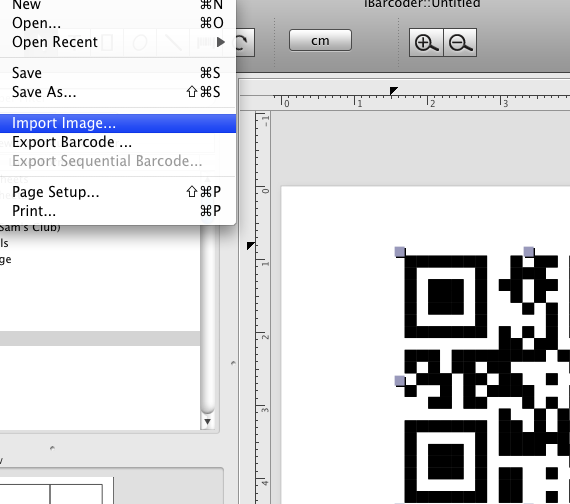
- Switch to the Image Properties tab of the Object Information panel, and make the necessary image settings, like scale, opacity, etc.
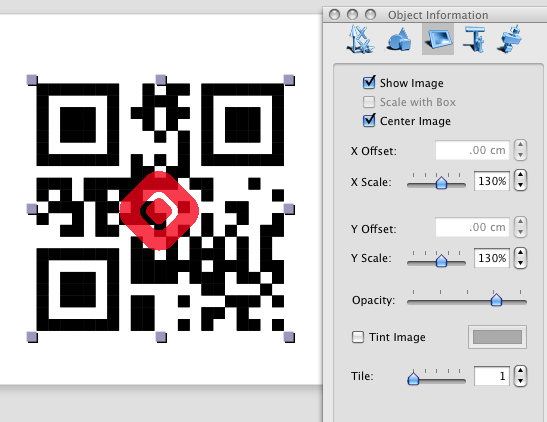
- Switch to the Barcode Properties tab of the Barcode Information panel, and make the Error Correction Level of the QR Code higher.
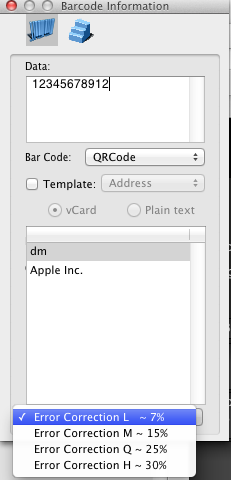
- You are ready! Print or Export your mac QR Code with Logo image.
Create QR Code with image on mac - video tutorial:

QR Code is registered trademark of Denso Wave Inc.